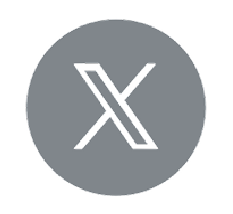Over 60% of Fortune 500—America’s largest firms by revenue—leverage the Microsoft 365 Copilot platform to accelerate business goals and enhance team efficiency.
The examples speak for themselves: Lumen Technologies estimates annual savings of $50 million thanks to Copilot’s support in sales operations. Meanwhile, Honeywell compares the productivity boost to hiring an additional 187 employees. At the same time, Microsoft continues to showcase new AI-driven capabilities to empower businesses.
The ongoing Microsoft Ignite conference in Chicago marks a pivotal moment in the evolution of artificial intelligence applications in business. Just a week earlier, during the Directions EMEA 2024 conference in Vienna, we learned about the latest advancements in Microsoft Dynamics and Power Platform. Now, Microsoft has unveiled even more about its cutting-edge AI-powered tools—AI agents. What are they? How do they work? And how can you create them?
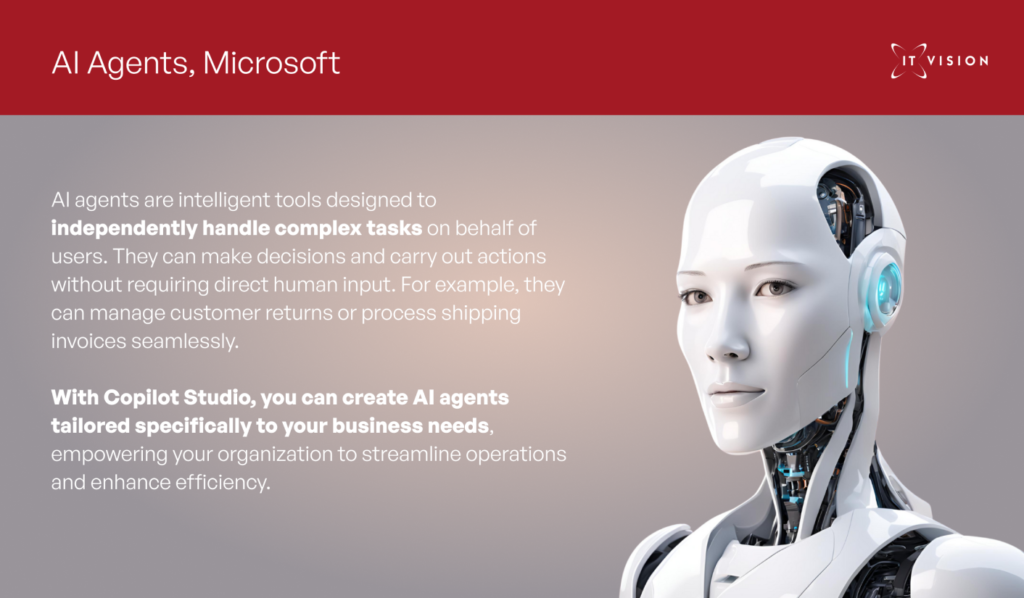
What are Microsoft AI agents? How do they differ from Copilot?
AI agents are intelligent tools capable of autonomously performing complex tasks on behalf of users. Unlike Copilot, which functions as a real-time assistant supporting users during their work, AI agents operate independently, making decisions and executing actions without direct human intervention. For instance, they can manage customer returns or handle shipping invoices.
You can create AI agents tailored to your business needs using the Copilot Studio tool. How can this technology be utilized?
The most intriguing features of AI agents and Copilot Studio:
Microsoft 365 Copilot Actions: Automated suggestions for users, such as project progress summaries based on chats and emails, published in Teams.
Example Agents:
- Facilitator: Automatically generates meeting notes and summaries.
- Interpreter: Provides real-time speech translation.
- Project Manager: Manages and tracks project tasks.
- Employee Self-Service Agent: Answers HR and IT questions based on the knowledge base.
- SharePoint Agents: Built-in agents that respond to queries using SharePoint site content, automatically available for each site.
How to create your own AI agent?
If advanced AI tools feel out of reach and reserved for the biggest corporations—think again. They’re available for businesses of any size, including yours.
Curious about how AI can drive success in your organization? Reach out to us through the contact form!
Don’t miss our ongoing promotion on Microsoft ERP solutions—explore the offer today!